Dawn theme posts
Homepage
Increase the size of your image banner
15 Dez, 2021
The start of your home page is prime real estate that will determine if the visitor will explore or leave your website. To maximize the impact of your website in this post I will explain a simple solution to expand the image banner in the landing page of the Dawn theme, this will make the background image fill the screen keeping the navigation bar transparent.
The Challenge
Let's break down this job:
- Allow the image banner to go under the navigation bar
- Make the navigation bar background transparence
- Change the color of fonts and icons in the navigation bar to white
Original design
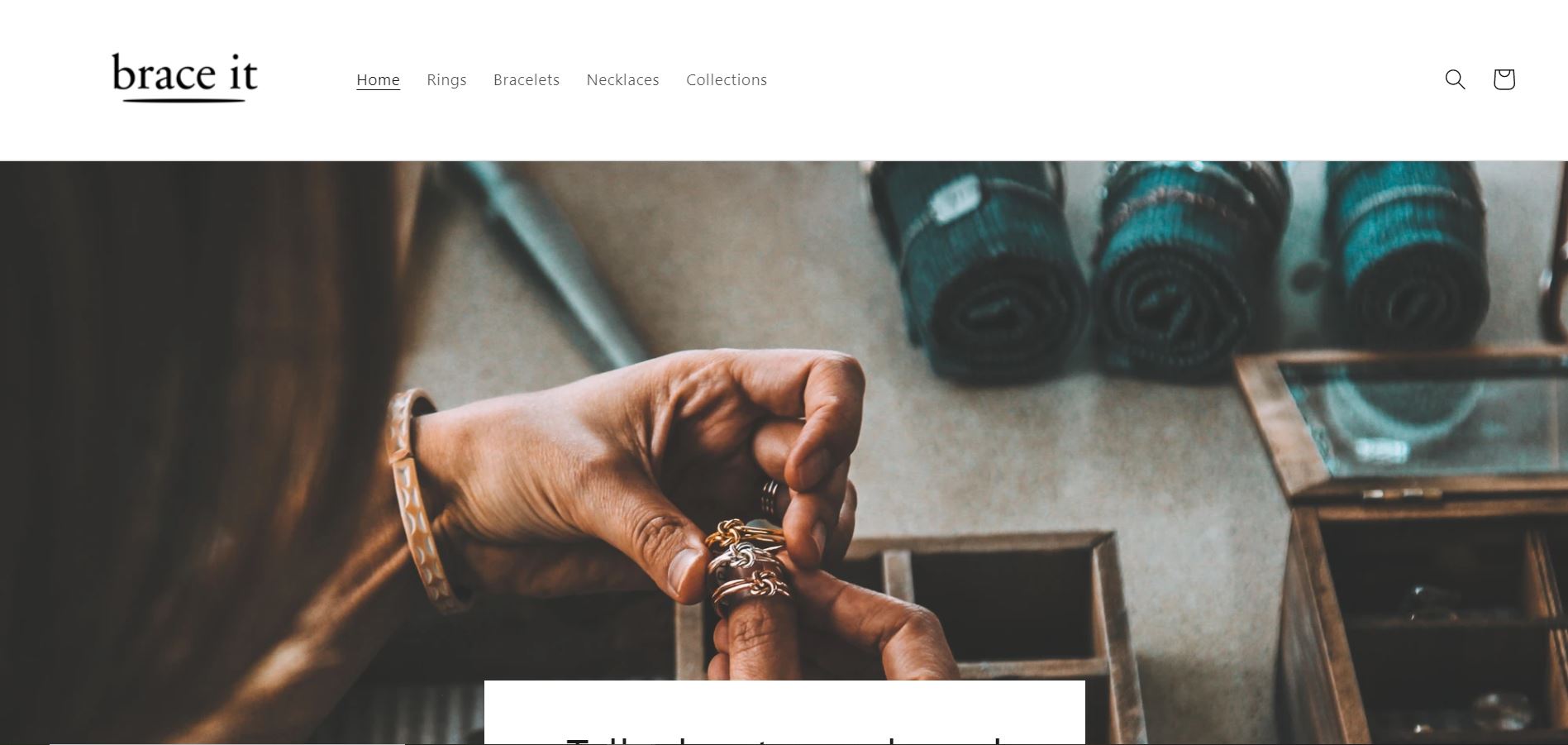
To find the file go to: assets>base.css
/* Main Header Layout */
.header-wrapper {
display: block;
position: relative;
background-color: rgb(var(--color-background));
}
.header-wrapper--border-bottom {
border-bottom: 0.1rem solid rgba(var(--color-foreground), 0.2);
}
.header {
display: grid;
grid-template-areas: 'left-icon heading icons';
grid-template-columns: 1fr 2fr 1fr;
align-items: center;
background-color: rgb(var(--color-background));
padding-top: 1rem;
padding-bottom: 1rem;
}
.header__menu-item {
padding: 1.2rem;
text-decoration: none;
color: rgba(var(--color-foreground), 0.75);
}
.header__menu-item:hover {
color: rgb(var(--color-foreground));
}
.header__active-menu-item {
transition: text-decoration-thickness var(--duration-short) ease;
color: rgb(var(--color-foreground));
text-decoration: underline;
text-underline-offset: 0.3rem;
}
The Solution
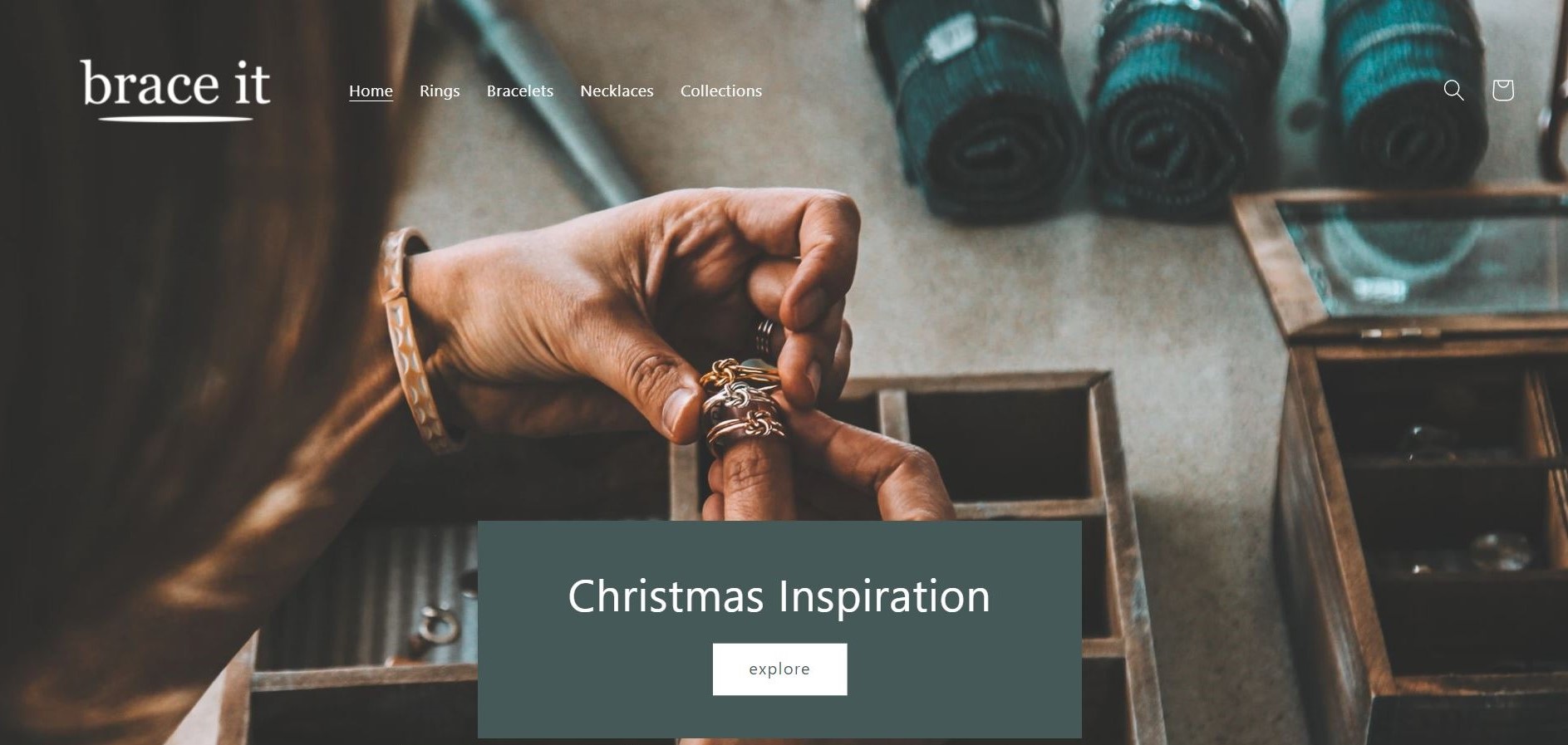
To find the file go to: assets>base.css
/* Main Header Layout */
/* Allow the background image to go under the navigation bar */
/* Convert the background color of the navigation bar to transparence */
.header-wrapper {
position: fixed !important;
background-color: rgba(250, 250, 250, 0) !important;
width: 100%;
}
/* Convert the background color of the navigation bar to transparence */
.header{
/* background-color: rgba(250, 250, 250, 0.3) !important; */
background-color: rgba(250, 250, 250, 0) !important;
color: white;
}
/* Convert the background color of the navigation bar to transparence */
.header-wrapper--border-bottom {
border-bottom: 0.1rem solid rgba(250, 250, 250, 0) !important;
}
/* Change the color of fonts in the navigation bar to white */
.header__menu-item,
.header__menu-item:hover {
color: white;
}
/* Header icons */
/* Change the color of icons in the navigation bar to white */
.header__icon {
color: white;
}
/* header menu */
/* Change the color of fonts in the navigation bar to white */
.header__active-menu-item {
color: white;
}